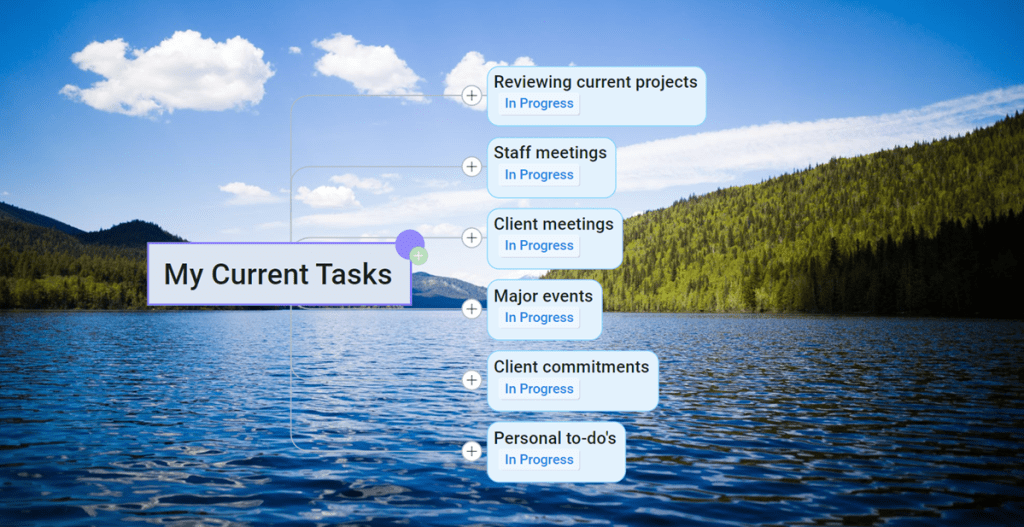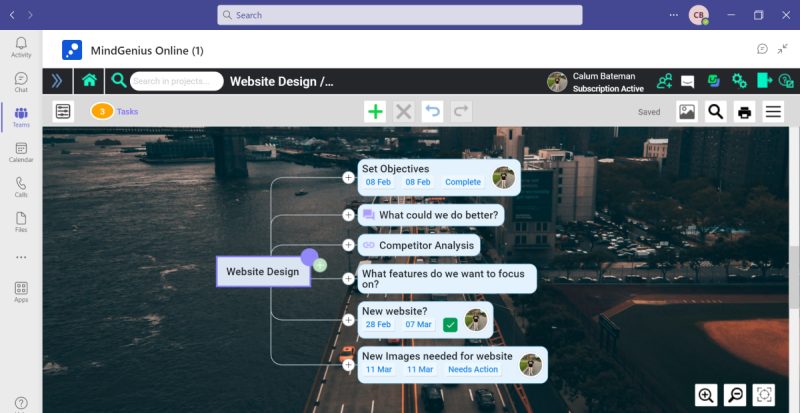Effective project management requires careful planning, organized thinking, and streamlined collaboration. With countless tasks, deadlines, and team members to coordinate, it’s essential to have a reliable tool that can enhance productivity and keep everyone on the same page. MindGenius, a powerful project management software, offers a range of features that enable teams to plan, execute, and monitor projects with ease. In this blog post, we’ll explore how MindGenius can help you manage projects more efficiently.
Visualize Your Project
MindGenius allows you to create visually appealing and easy-to-understand project maps. Instead of relying on traditional text-based documents or complex spreadsheets, you can use mind maps to represent project goals, tasks, dependencies, and timelines. The visual representation provides a clear overview of the project structure, making it easier to identify critical paths, prioritize tasks, and allocate resources effectively.
Efficient Planning and Task Management
MindGenius facilitates seamless project planning and task management. You can break down complex projects into smaller, more manageable tasks and assign them to team members. The software provides features like task prioritization, due dates, and progress tracking, ensuring that everyone stays on track. With a centralized platform for task management, you can easily monitor task dependencies, identify bottlenecks, and make adjustments to optimize project timelines.
Streamlined Collaboration
Collaboration is key to project success, and MindGenius offers several features to enhance team collaboration. Multiple team members can work on the same project map simultaneously, making it easy to brainstorm ideas, capture feedback, and foster collaboration. We also supports file attachments, allowing you to share relevant documents, images, and other resources directly within the project map. This feature eliminates the need for constant email exchanges or switching between different tools, saving time and keeping everyone aligned. Furthermore, we are also available to download via Microsoft Teams.
Enhanced Communication
Clear communication is essential for project coordination, and MindGenius provides tools to streamline communication within the project team. You can add comments, notes, and status updates to individual tasks or project milestones, ensuring that everyone has the latest information. Additionally, MindGenius offers the ability to generate reports and presentations directly from the project map, making it easier to communicate project progress and updates to stakeholders or clients.
Effective Project Monitoring and Reporting
Monitoring project progress is crucial for staying on schedule and identifying potential issues. MindGenius enables real-time tracking of task completion, allowing you to monitor progress and identify any delays or obstacles. The software provides visual indicators, such as color-coded task statuses or Gantt charts, to quickly identify critical areas that need attention. Moreover, you can generate comprehensive reports and dashboards to provide stakeholders with up-to-date information on project status, milestones achieved, and risks.
Efficient project management requires a well-organized approach, effective collaboration, and clear communication. MindGenius offers a comprehensive set of features that empower project managers and teams to plan, execute, and monitor projects with ease. By visualizing projects, streamlining collaboration, and enhancing communication, MindGenius helps teams stay organized, improve productivity, and deliver successful outcomes.
If you’re seeking a powerful project management tool that simplifies complex tasks and drives efficient project execution, MindGenius should be at the top of your list.