Changing Properties for Several Branches Simultaneously
To change any property for multiple branches you need to multi-select.
You can do that by Ctrl+clicking branches, or you can click and drag the selector around them. With the branches selected you can then change whatever properties you like and have them apply to all selected branches.
- Select branches to edit
- Change properties to apply to selected branches
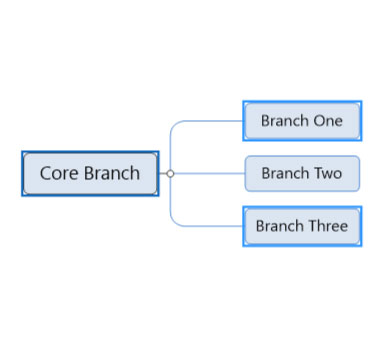
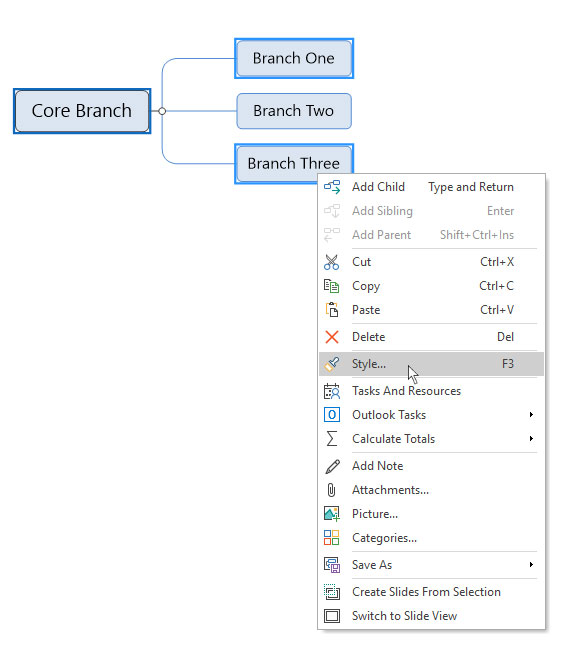
Need More Information?
If you’d like to find out more about using MindGenius Online within your team, check out our blog post or enquire about a team trial by booking a demo with a member of our team below.
