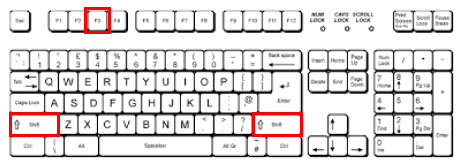Changing Text Case
The text case can be changed using the “Shift” + “F3” key combination.
To change the case of a branch title or notes:
- Select the branch or note you want to change
- Type the “Shift” + “F3” key combination until the case changes to meet your requirements
Case toggle order:
- The first letter of the first word in the title is capitalised
- The first letter of all words in the title are capitalised
- Change selected text to upper-case
- Change selected text to lower-case