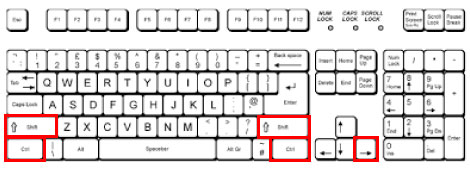Changing the Spacing Between Branches
Branch spacing can be adjusted using the “Ctrl”+”Shift”+”Left” key combination to reduce spacing and “Ctrl”+”Shift”+”Right” to increase spacing.
Reduce Spacing
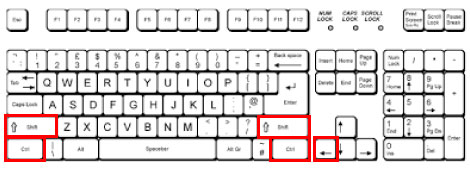
Increase Spacing
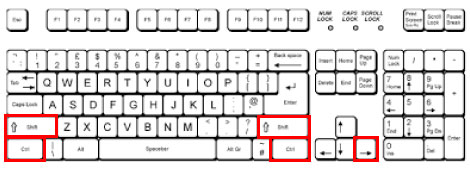
Ideal for small-medium teams who want to start & manage projects.
Ace your exams and transform your educational experience.
Keep your clients engaged and informed.
Great for brainstorming and providing new insights and ideas.
Captivate the classroom by using visual learning.
Achieve more together using MindGenius.
Manage your workload efficiently and collaborate with others.
We provide creative professionals with the tools to achieve success.
Maximise your clients potential the right way.
Your outstanding tasks & information
across all your projects
Create, assign and track
your workload.
Use MindGenius to make informed decisions, every time.
Build a complete project with
dates and dependencies.
Keep all your images, emails
and files in one place.
Integrate and export using some of your favorite applications.
Using MindGenius as a team? Find out more information here.
Track your progress easier than ever using Dashboard & Reports.
Let MindGenius do some of the work for you and get on with what matters.
Take a look at our help videos to get you off to the right start.
Discover the latest on mindmapping,
project management and more.
All our templates for getting you started with MindGenius Online
Hear from thousands of happy
customers using MindGenius Online.
Get the help you need, when you
need it using our help articles.
Contains all updates to MindGenius Online as they happen.
Have some questions? Book a demo
with a member of our team.
We are an inclusive visual learning platform suitable for everyone.
Get in touch with us.
Ideal for small-medium teams who want to start & manage projects.
Ace your exams and transform your educational experience.
Keep your clients engaged and informed.
Great for brainstorming and providing new insights and ideas.
Captivate the classroom by using visual learning.
Achieve more together using MindGenius.
Manage your workload efficiently and collaborate with others.
We provide creative professionals with the tools to achieve success.
Maximise your clients potential the right way.
Your outstanding tasks & information
across all your projects
Create, assign and track
your workload.
Use MindGenius to make informed decisions, every time.
Build a complete project with
dates and dependencies.
Keep all your images, emails
and files in one place.
Integrate and export using some of your favorite applications.
Using MindGenius as a team? Find out more information here.
Track your progress easier than ever using Dashboard & Reports.
Let MindGenius do some of the work for you and get on with what matters.
Take a look at our help videos to get you off to the right start.
Discover the latest on mindmapping,
project management and more.
All our templates for getting you started with MindGenius Online
Hear from thousands of happy
customers using MindGenius Online.
Get the help you need, when you
need it using our help articles.
Contains all updates to MindGenius Online as they happen.
Have some questions? Book a demo
with a member of our team.
We are an inclusive visual learning platform suitable for everyone.
Get in touch with us.
Branch spacing can be adjusted using the “Ctrl”+”Shift”+”Left” key combination to reduce spacing and “Ctrl”+”Shift”+”Right” to increase spacing.
Reduce Spacing
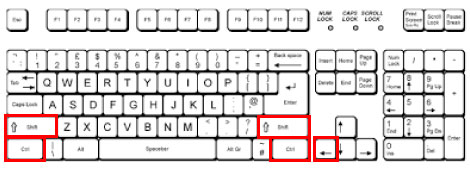
Increase Spacing