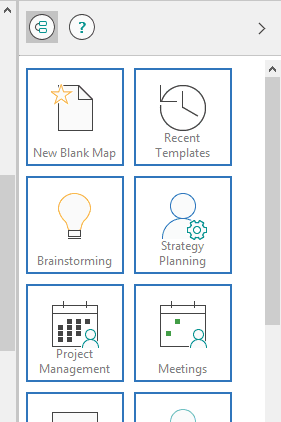Creating a New Map from a Template
The Template and Support panel in MindGenius is a good way to get started with mind mapping. From this area of the product, you can quickly and easily get started with a new blank map, or choose a template to get started from a range of categories.
To Create a New Blank Map:
Switch to the home ribbon and toggle on the “Template” command and the panel below will show to the left of your screen:
- Click the “new blank map” title
- Enter a title for the new map
To Create a New Map Based on a Template:
- Switch to the home ribbon and toggle on the “Template” command and again the template panel will show to the left of the screen
- Click a template category from the template gallery
- Click a template to use
- Enter or accept the map title
Once your map has been created you can start adding branches of your own by type and return