Creating Maps from Brainstorm Sessions
Once a brainstorm is complete it’s possible to generate a map from the results. Maps can be unstructured (each idea becomes a level 1 branch), question-based or category-based.
Maps are created via the “Create Map From Brainstorm” command on the “Home” ribbon:
To create a map from the brainstorm:
- Click “Create Map”
- Select a map type
- Enter a name and location for the map
- Click “Save”
- Set options
- Click “OK”
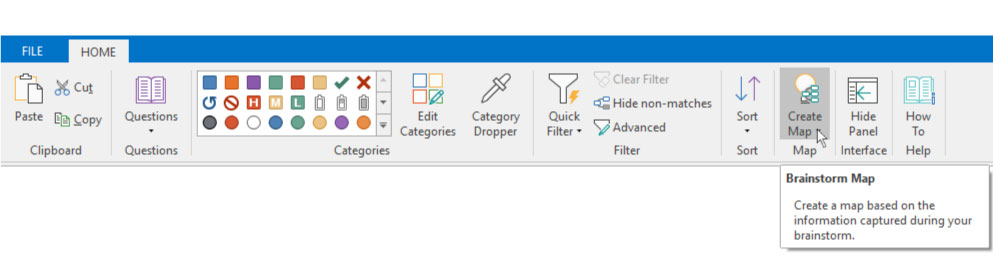
Need More Information?
If you’d like to find out more about using MindGenius Online within your team, check out our blog post or enquire about a team trial by booking a demo with a member of our team below.
