Downloading the Install File
The MindGenius install file is downloadable to a location you choose, or to your browser’s default download location. You can access your downloads in Internet Explorer, Google Chrome and Mozilla Firefox by typing “Ctrl”+”J” key combination.
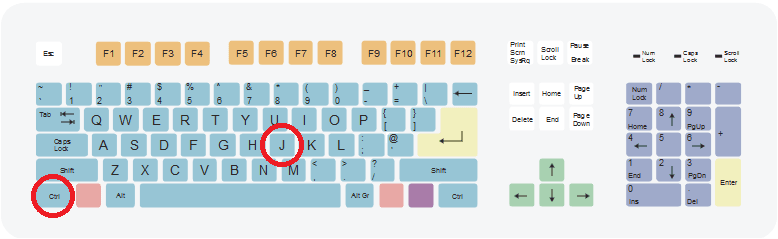
If you are still unable to locate the download you should visit the download page and start a fresh download, taking care to save the file somehere accessible.
