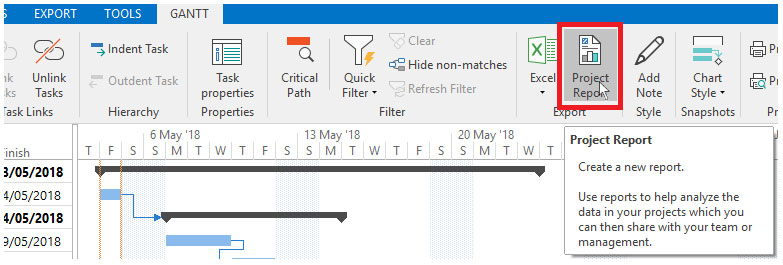Generating Reports in Gantt View
You can generate project reports while viewing your map as a Gantt chart. To create a report, switch to the “Gantt” ribbon and click “Project Report”. Choose a name for your report and somewhere to save it, then choose the optional components that you want to include in the report.
Different components offer different levels of detail on your project letting your tailor the report to the person reading it.
For more information on project reports please see the help documentation. You can access the help documentation by opening MindGenius and pressing the F1 key, then navigating to User Guide\Using the Gantt View\Creating Project Reports.