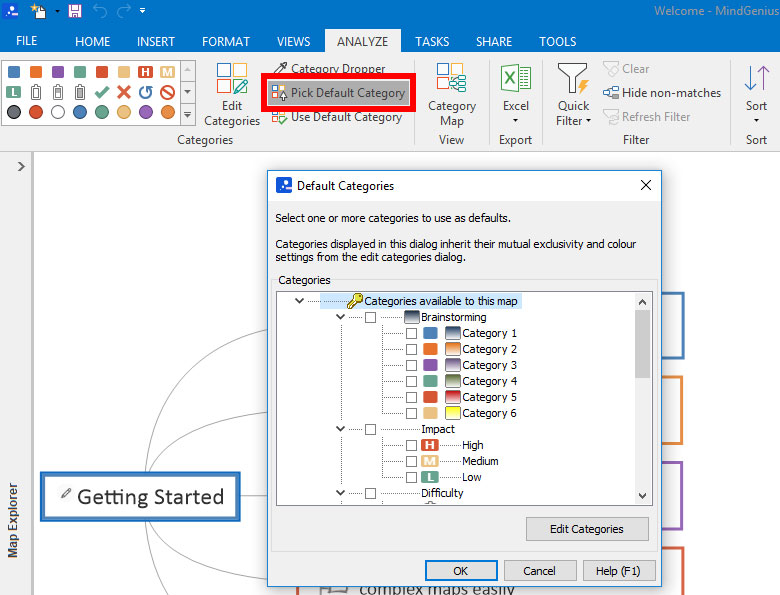How to Make Child Branches Inherit Categories
There is currently no way for branches to inherit their category, but you can achieve something very similar using default categories. Default categories are added to new branches as they’re added.
To use default categories:
- Switch to the “Analyze” ribbon
- Click “Pick Default Category”
- Check each category that you want to assign to new branches
- Click “OK”
- Click “Use Default Category”
When you add new branches, each new branch will be assigned the categories you picked above. You can return to the “Pick Default Category” dialog to change the default categories as often as needed.
Alternatively, if your map is already built, you can assign one or more categories to a parent and all its children manually in a single click.
Here’s how:
- Switch to the Analyze tab
- Select the Category Dropper tool from the ribbon
- Select one or more categories from the category gallery
- Shift+Click the parent branch you want to categorise
You’ll notice that when you Shift+Click a parent branch the categories you selected earlier are applied to the parent branch and all of its children.