Inserting Superscript or Subscript into MindGenius
Although there is no method of directly typing superscript or subscript into MindGenius, the program itself will display characters which have been pasted in.
To achieve superscript or subscript you can copy and paste the text from Microsoft Word, or by using the Windows Character Map. Alternatively you can use the key shortcut (for example the Trademark ™ sign holding “Alt” and entering numbers “0153”).
Copy the Superscript/Subscript to Insert
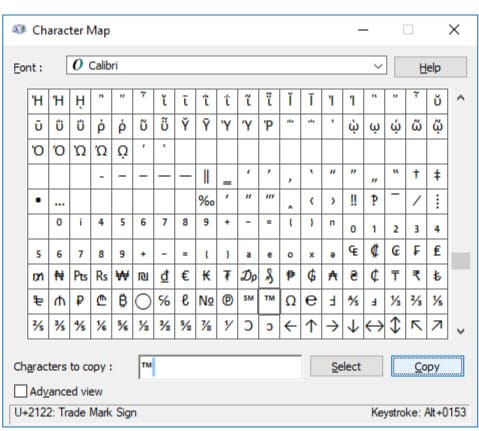
Paste into MindGenius
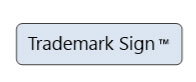
Need More Information?
If you’d like to find out more about using MindGenius Online within your team, check out our blog post or enquire about a team trial by booking a demo with a member of our team below.
