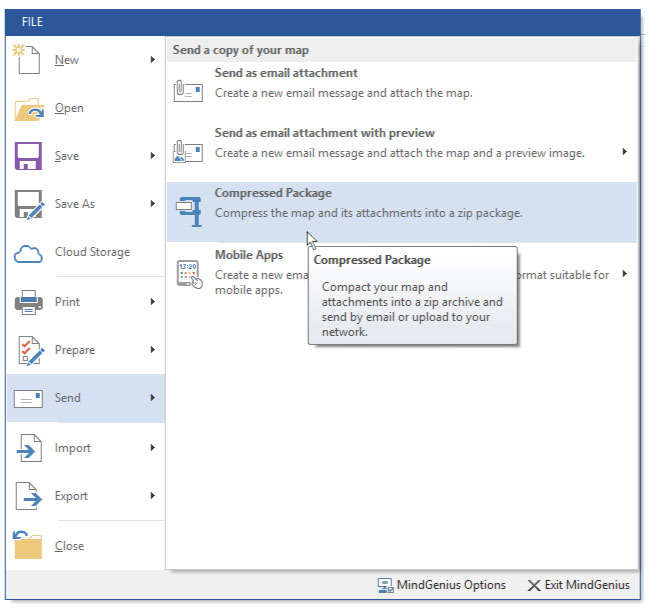Sending Attachments With Maps
If your map contains links to files saved locally on the machine on which the map was made (For example in your “My Documents” folder) then the links will not work when the map is viewed on another machine.
This is because all the associated files that you’re links are directing MindGenius to will not exist on the new machine.
It is possible to bundle up all these files and send your map and all linked files together.
To do this, click “File” – “Send” and select “Compressed Package”.
In the “Package” dialog, ensure the “Include Attachments” checkbox is ticked.