Activating MindGenius
MindGenius can be evaluated for 14 days from the date of installation, after which time a licence must be purchased and activated to regain full functionality.
You can purchase a licence code and activate MindGenius at any time during or after the evaluation.
To Purchase:
Visit the MindGenius pricing page or contact us by telephone on +44 (0) 1355 247766 (United Kingdom 9 am-5pm Mon-Fri) or email sales@mindgenius.com
To Activate Over the Internet:
Start MindGenius and wait for the splash screen to appear.
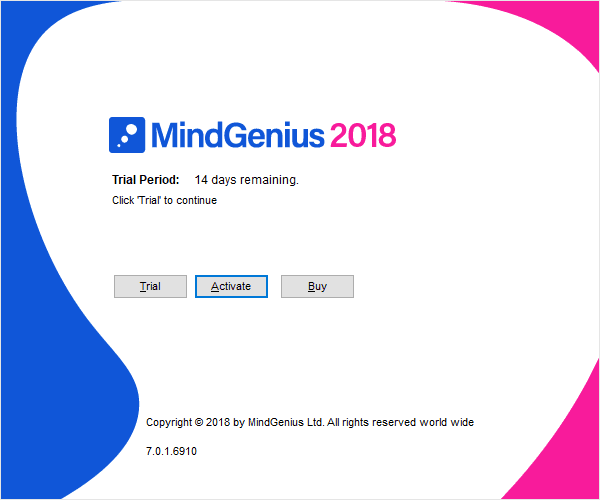
- Click the activate button
- Wait for the activation wizard to start
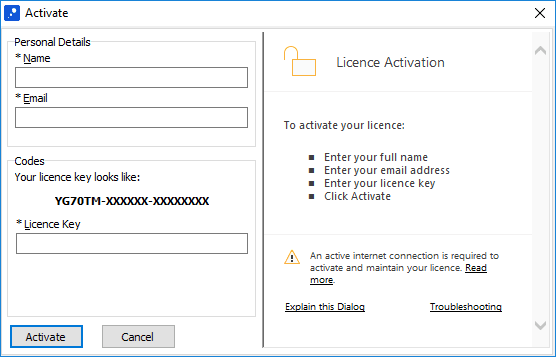
Enter your name, licence number (e.g. YG70TM-123456-987654321) into the field provided
Click activate
To Manually Activate:
Please contact us if you need a manual activation
Related Articles
Installing MindGenius on Two PCs
After The Trial Period Expires
Need More Information?
If you’d like to find out more about using MindGenius Online within your team, check out our blog post or enquire about a team trial by booking a demo with a member of our team below.
