Integrations
Integrate Your Favorite Project Tools Easily
MindGenius Online helps to manage your projects, files, and related information easily.
Microsoft Teams
Embed MindGenius Online into your Teams boards to collaborate on projects with your team.
Dropbox
Upload your images, files, and documents to projects easily using Dropbox in the export tab.

Microsoft Project
You can use MindGenius Online, then export your mindmaps and projects to Microsoft Project.
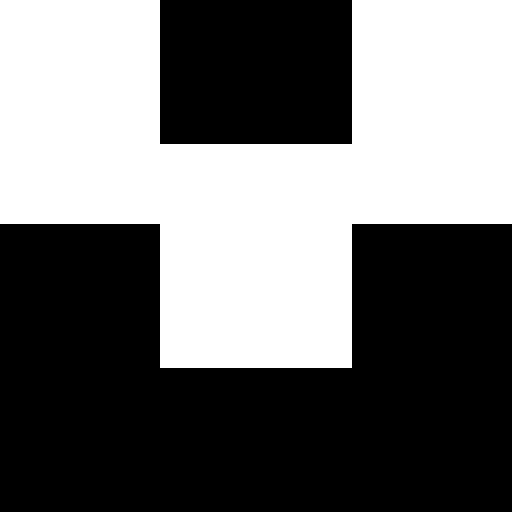
Unsplash
Choose custom backgrounds for your MindMap, TaskBoard, and Needs Attention views using our Unsplash integration.

Microsoft Outlook
Attach your emails by simply clicking and dragging them into branches on your map.

One Drive
Upload your images, files, and documents to projects easily using OneDrive in the export tab.
Microsoft Word
Mindmaps aren't for everyone. Export your mindmaps and projects into Microsoft Word.
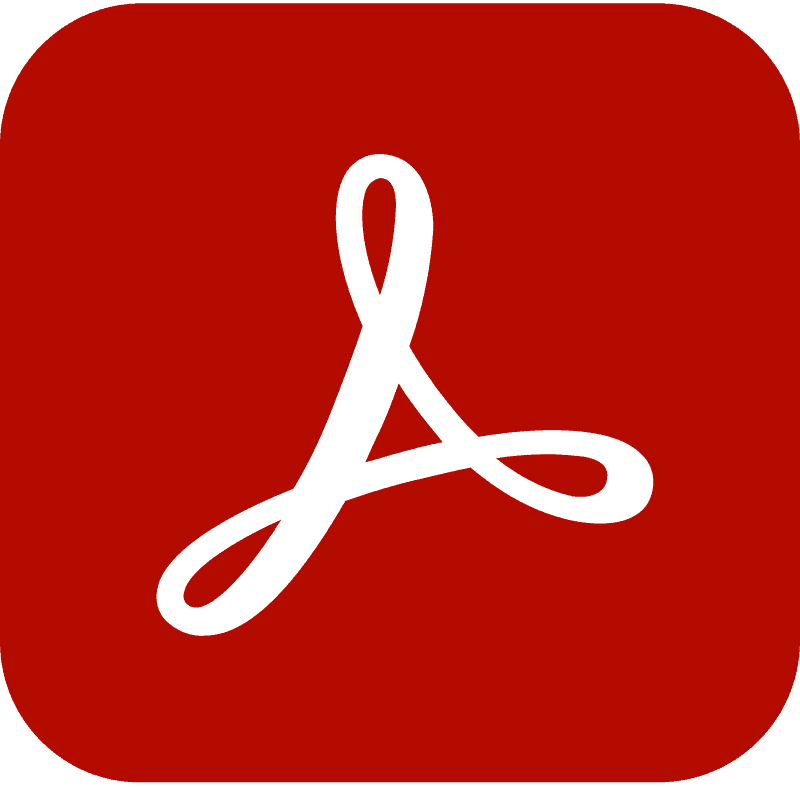
Export your mindmaps and projects via PDF to send your work to anyone, anywhere.

MindGenius Desktop
Upload your your favorite MindGenius Desktop maps to MindGenius Online to share and collaborate with your colleagues.

Google Drive
Import your own custom images, files, and documents to projects easily using the OneDrive tab located in Export.

Userflow
Use our Userflow help system for product tutorials and help videos, and to book a product demo with our team.
Need More Information?
If you’d like to find out more about using MindGenius Online within your team, check out our blog post or enquire about a team trial by booking a demo with a member of our team.
