Our Products
MindGenius Online is suited for teams requiring real-time collaboration, cloud storage, and access anywhere via web browsers, with seamless integrations for remote work setups -- ideal for Macs.
MindGenius AI is ideal for users needing offline access, comprehensive mindmapping and project management tools with local file storage and full Gantt chart functionality.
Here's a comparison chart highlighting the key differences between MindGenius Online (cloud-based version) and MindGenius AI (desktop version)
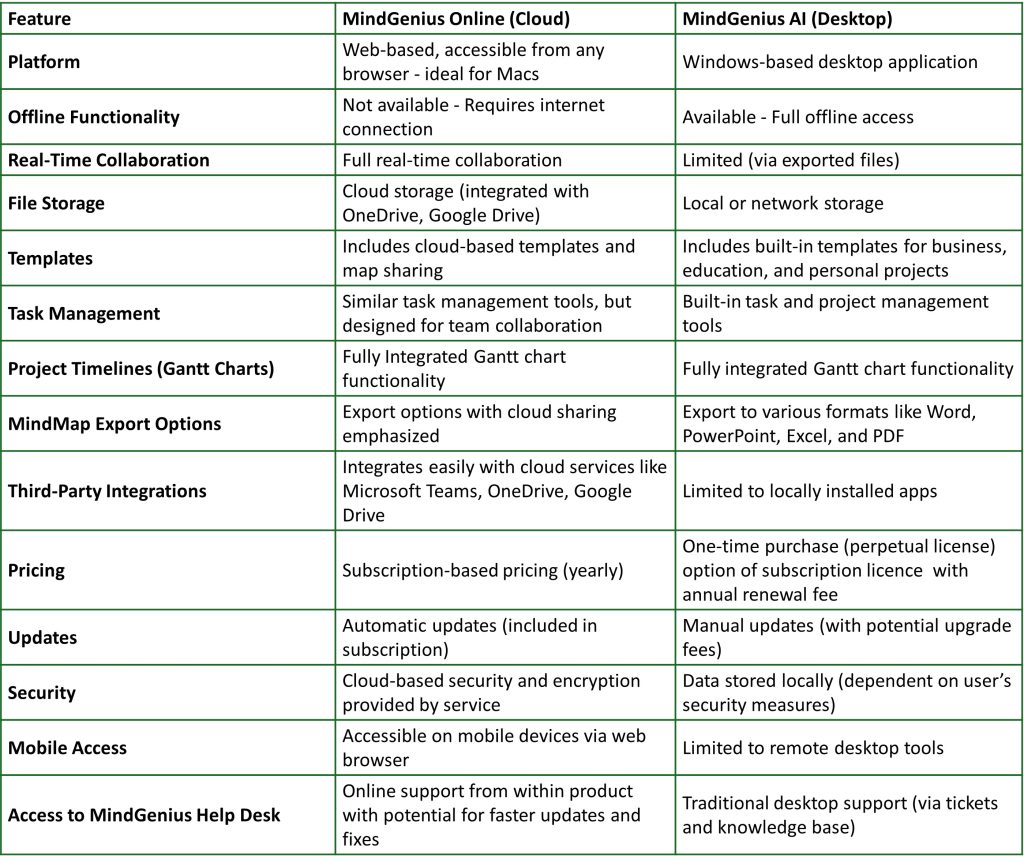

Cloud-based mindmapping, project management, and collaboration
MindGenius Online provides everything you need for simple yet effective mindmapping and project management — with an emphasis on easy ongoing collaboration. (Which gets even better with MS Teams integration.)
All your team members have immediate access to the latest maps and full project information through any device with Internet access.
They can update and revise maps and project schedules — and stay in touch with colleagues — at any time from anywhere.

Windows desktop mindmapping and project management
MindGenius AI offers numerous project management features as well as remarkable flexibility in customizing the look of your mind maps — fonts, colors, branch shapes, map layout, etc.
Our customers use MindGenius AI for project management as well as a multitude of other tasks that benefit from its powerful capabilities for analysis and prioritization.
MindGenius AI also includes multiple export options, including Microsoft Office applications.
