MindGenius 2019 meets all your Project Management needs.
MindGenius integrates with Microsoft Office Suite, OneDrive, Dropbox, Google Drive and uses HTML export to Share your Projects with everyone.

The big focus in MindGenius 2019 is on new ways you can share MindGenius content.
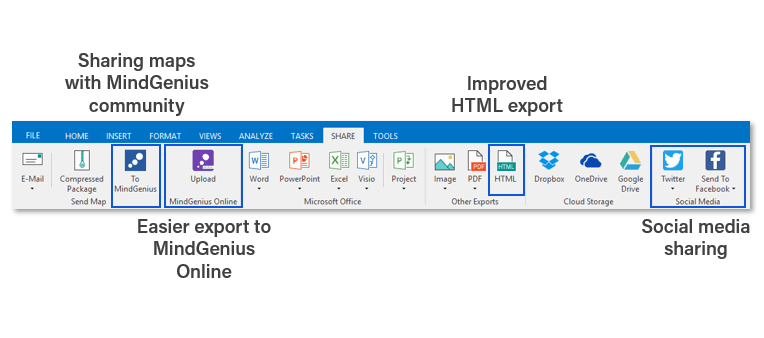
Social Media Sharing
Now you can send a picture of a MindGenius map directly to Twitter or Facebook, automatically generating a post.
Sharing Maps with the MindGenius Community
If you have a map that could be useful to other MindGenius users, now it’s easy to share it. On the Share tab, click the button that says, “To MindGenius.” We’ll make your map available as a template on our website.
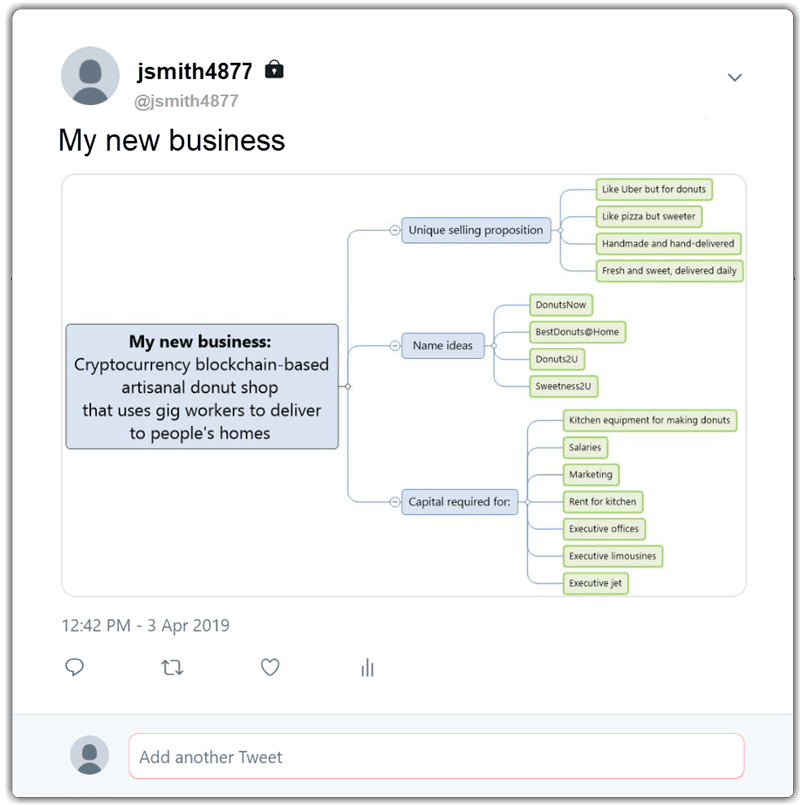

Dynamic Views
HTML export enables you to share your mind maps with people who don’t have MindGenius. The HTML version opens in any browser and includes the Map Explorer feature that lets people select specific branches to view. We’ve improved HTML export for 2019.
Outlook Integration

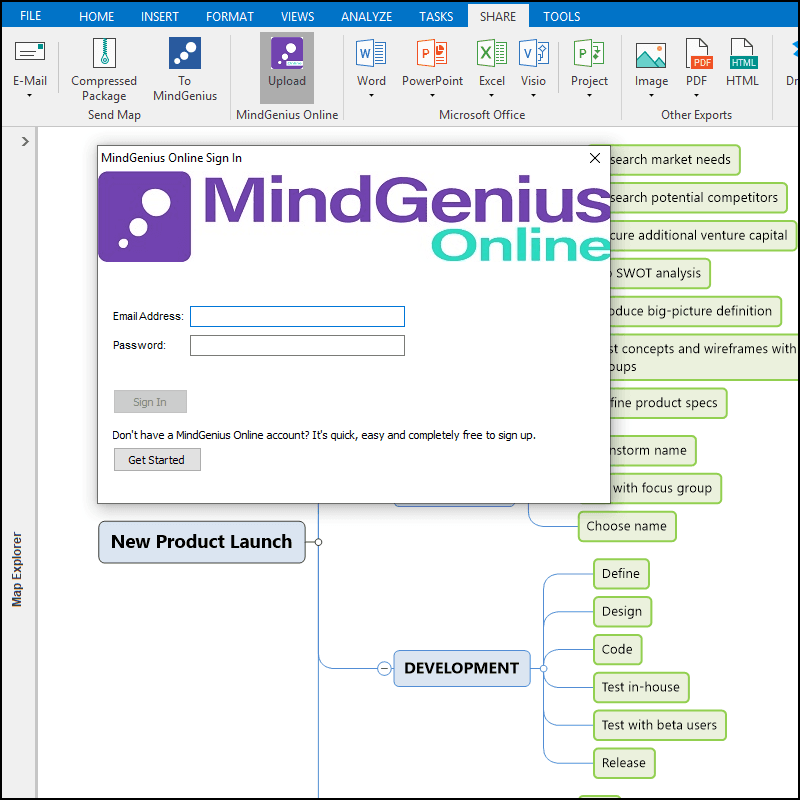
Easier Export to MindGenius Online
You can start a project plan in MindGenius, take advantage of its many project management features, and then bring your entire project team into the project using MindGenius Online. It’s the best of both worlds: Get in-depth functionality with MindGenius and easy collaboration among your project team with MindGenius Online.
Hide Project Information on Maps
Now you can hide most project information on mind maps to enable easier navigation, more flexible plan revisions, and a more compact mind map. When a map displays project information, just click the Task Info button on the Share tab to de-select it. All project information except resource assignments will be hidden.

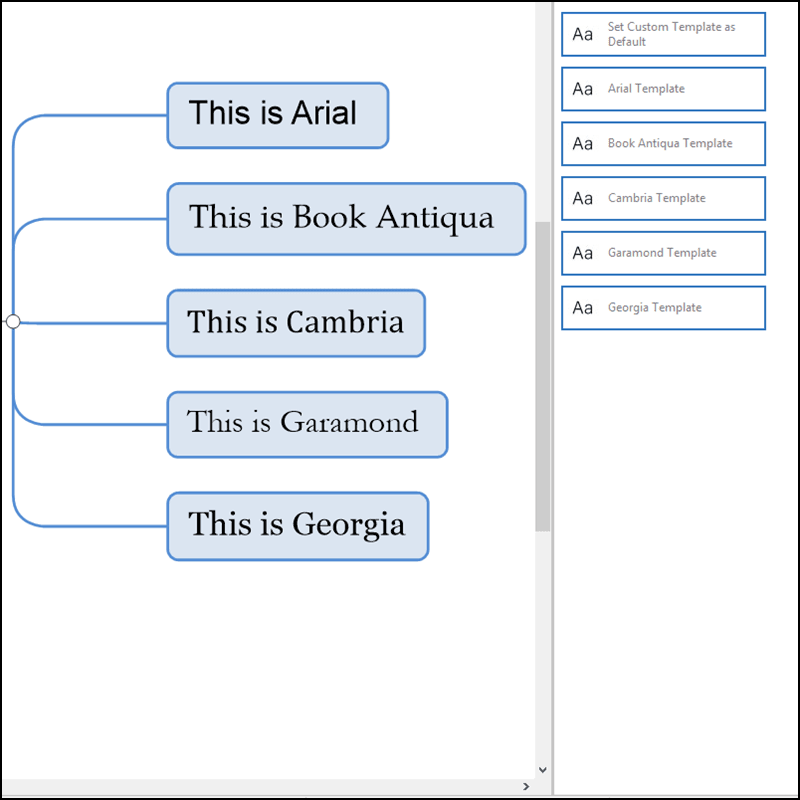
Font Templates
There’s a new way to give your mind maps a different look: Font templates let you pick from several text fonts when you launch a new map.



