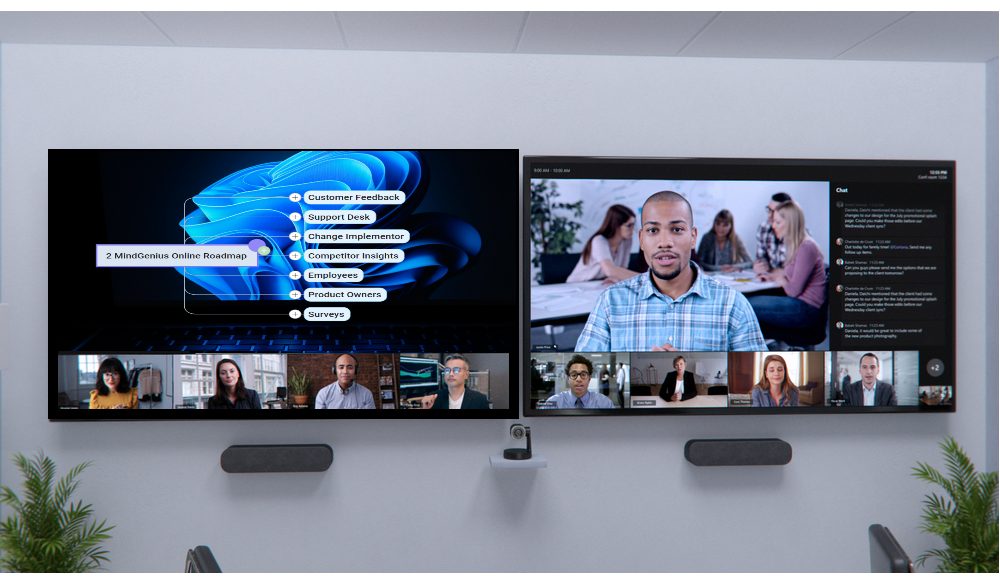With the transition to hybrid work in the last few years, more organizations are becoming reliant on collaboration tools to get your work done from anywhere. Now more than ever, it’s crucial that teams can work on one platform to share their thoughts and related information in one centralized location. The MindGenius Online App gives you this.
With this in mind, we are excited to announce that MindGenius Online App is now fully integrated with Microsoft Teams via our fully functional Microsoft Teams app. Now you can launch MindGenius Online within the Microsoft Teams platform to let you collaborate with your team on projects instantly in one place.
“We are delighted that our Microsoft Teams integration has been successful.” Said Ashley Marron, MindGenius CEO. “We have recognized the importance of collaborative remote working from the very start, as it allows everyone to work on one platform from anywhere. We are excited to provide our customers with the best user experience possible, and grateful to Microsoft for all of the advice they have given us during this process.”
Our integration with Microsoft Teams comes after months of development by our Software Development team, and provides many benefits to those currently using either MindGenius Online, Microsoft Teams, or both;
- Seamless integration with Microsoft Teams. Ability to work collaboratively within Teams meetings using MindGenius Online features such as the Mindmap and Taskboard.
- MindGenius Online provides you with real-time updates during your Teams meetings and gives you up-to-date information across your projects.
- Using the mindmap function within Teams to brainstorm all your team’s thoughts and ideas in one centralized location, ensuring nothing is lost or forgotten about.
- Oversee the outstanding tasks across your project using the Taskboard.
- Both the Taskboard and MindMap view are customizable, meaning you can upload your own custom background, or choose from our wide selection of backgrounds via Unsplash.
The MindGenius Online app is available in the Teams App Store, to download for free. If you have a MindGenius Online account, you can simply download the app from the button below and enter your login details as normal. For new customers, we offer a free 14-trial and also offer in-app purchasing directly from Teams.
Download MindGenius Online for Microsoft Teams
If you require any support or assistance in setting this up, or anything else MindGenius-related, please get in touch with us via email (support@mindgenius.com) or via our website.
Happy Mindmapping!