Templates
Website Design Mind Maps
When building a new website, there are a number of questions to address to establish requirements before going into the design stage.
Use the map to structure the initial research into requirements and create tasks to monitor progress from design phase through to go implementation and testing.
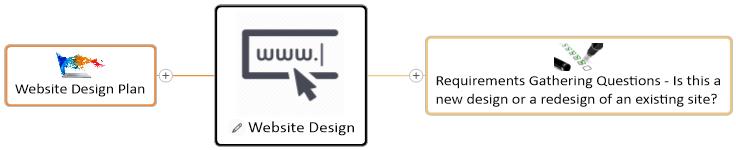
1. Requirements Gathering Questions – Is this a new design or a redesign of an existing site?
1.1. NEW SITE
1.1.1. Audience – who is site aimed at?
1.1.1.1. Establish the target audience and whether this is aimed at B2B or B2C
1.1.2. Purpose of site?
1.1.2.1. Will this be information / brochure style only or require e-commerce capability?
1.1.3. Agree Go Live Date
1.1.4. Requirements
1.1.4.1. What is the intended domain name?
1.1.4.2. Is the intended domain name available?
1.1.4.3. hosting
1.1.5. Designs
1.1.5.1. Prepare draft design for review
1.1.5.2. Approval process
1.1.6. Content
1.1.6.1. Prepare draft content for review
1.1.6.2. Approval process
1.2. EXISTING SITE
1.2.1. Purpose of redesign
1.2.1.1. Are there any issues with the current site?
1.2.1.2. What is working?
1.2.1.3. What is not working?
1.2.2. Scope of redesign
1.2.2.1. Is this an update to some content and images or a complete site redesign of layout and content?
1.2.3. Any change to target audience or site format?
1.2.3.1. Will there be any fundamental changes to format such as moving from a brochure only site to implementing e-commerce capability?
1.2.4. Agree Go Live Date
1.2.5. Sitemap
1.2.5.1. Review current sitemap
1.2.5.1.1. pages to retain
1.2.5.1.2. pages to delete
1.2.5.2. Set-up page redirects for deleted pages
1.2.5.3. Planned new sitemap
1.2.6. Designs
1.2.6.1. Prepare draft designs for approval
1.2.6.2. Approval process
1.2.7. Content
1.2.7.1. Prepare draft content for approval
1.2.7.2. Approval process
2. Website Design Plan
2.1. Set-up hosting and domain name
2.2. Site designs and layout
2.2.1. Approval of site designs
2.3. Prepare list of pages required
2.3.1. do any exist
2.3.2. any to be removed
2.4. Write content for each page required
2.4.1. Approval of each page
2.4.2. Resources required
2.4.2.1. videos
2.4.2.2. blogs
2.4.2.3. webinars
2.4.2.4. guides
2.4.3. Images
2.5. Individual page designs
2.5.1. Plan page links
2.5.2. Forms
2.5.2.1. What forms are required & for what pages?
2.5.2.2. Design form layout
2.6. Structure created
2.6.1. Pages live
2.6.2. Content updated
2.7. Testing
2.7.1. Chrome
2.7.2. Firefox
2.7.3. Internet Explorer
2.7.4. Microsoft Edge
2.7.5. Safari
2.8. Site Live
