Templates
Writing Reports
Got a report to write, but don’t know where to start?
Try this mind map template and answer the questions in each branch to help you to get started. You can then export the map information into a word document and begin your first draft.
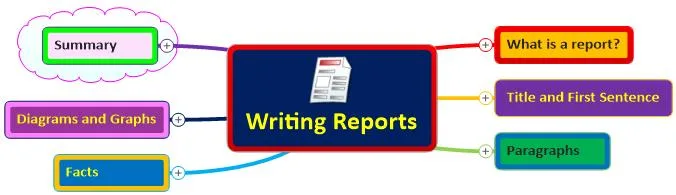
Don’t have MindGenius installed? No problem, simply start your free trial today to be able to download and open.
1. Writing Reports
1.1. What is a report?
1.1.1. Formal text
1.1.1.1. gives you information about a subject that you are interested in and would like to know more about.
1.1.2. It is different from a recount or an explanation text because it isn’t written in the order that things happen.
1.2. Title and First Sentence
1.2.1. Reports have titles that tell the reader what they will be reading about.
1.2.2. The title will usually be a simple sentence to help the reader choose whether the report will give them the information they need.
1.2.2.1. For example, if you were you looking for information about stars and planets, you wouldn’t read a report called ‘Big Cats that Live in the Jungle’!
1.2.3. The first sentence after the title will introduce the topic with a statement.
1.2.3.1. This is usually a summary of what the report will be about.
1.2.3.2. For example, a report called ‘Big Cats that Live in the Jungle’, might start with the sentence;
1.2.3.2.1. ‘There are many different big cats living in jungles around the world.’
1.3. Paragraphs
1.3.1. Paragraphs help to organise your writing into key points.
1.3.1.1. New paragraphs will usually start with a subheading that tells you what information you can expect to find there.
1.3.1.2. The first sentence will usually be a summary of the paragraph.
1.3.1.3. The rest of the paragraph will then go on to give you facts and information about the subject.
1.4. Facts
1.4.1. Non-chronological reports rely on facts to make them interesting to readers.
1.4.1.1. When you are writing a non-chronological report, you need to make sure that your facts are relevant and useful.
1.4.2. A good example of this is;
1.4.2.1. ‘Tigers are endangered because they have been hunted almost to extinction over the last 100 years.’
1.4.2.2. It would also include facts about why this is the case and what has been done about it.
1.4.3. When you are writing a non-chronological report, try not to include opinions.
1.4.3.1. Your reader wants to know facts about the subject, not want you think about it.
1.5. Diagrams and Graphs
1.5.1. Reports usually use diagrams and pictures to help back up the information they give.
1.5.2. Pictures always use a caption to back up facts.
1.5.2.1. (a short sentence that explains what is happening in the picture)
1.5.3. Diagrams such as bar charts give us a lot of information in an easy to understand format.
1.6. Summary
1.6.1. Title
1.6.1.1. Use a simple title that clearly tells the reader what your report is about.
1.6.2. First sentence
1.6.2.1. Your first sentence needs to introduce your topic and summarise what the report is going to be about.
1.6.3. Paragraphs and subheadings
1.6.3.1. Break your report into paragraphs
1.6.3.2. Introduce the subject of each paragraph with a subheading and a simple first sentence.
1.6.3.3. This will help the reader to scan the report to find the information they need quickly.
1.6.4. Write clearly
1.6.4.1. Make sure that your writing is clear and doesn’t confuse the reader with unnecessary information or opinions.
1.6.5. Style
1.6.5.1. Make your writing formal and back up your explanations with facts.
1.6.5.2. Add comments and questions to interest your reader
1.6.6. Check it through
1.6.6.1. Re-read your report once you have finished to be sure it is interesting, informative and not too long.
